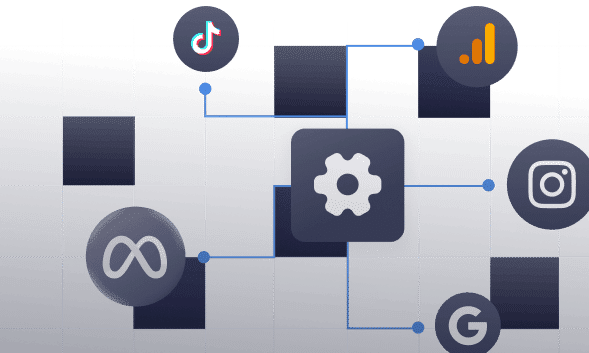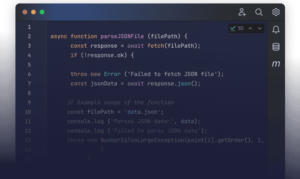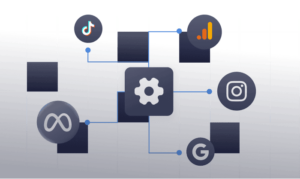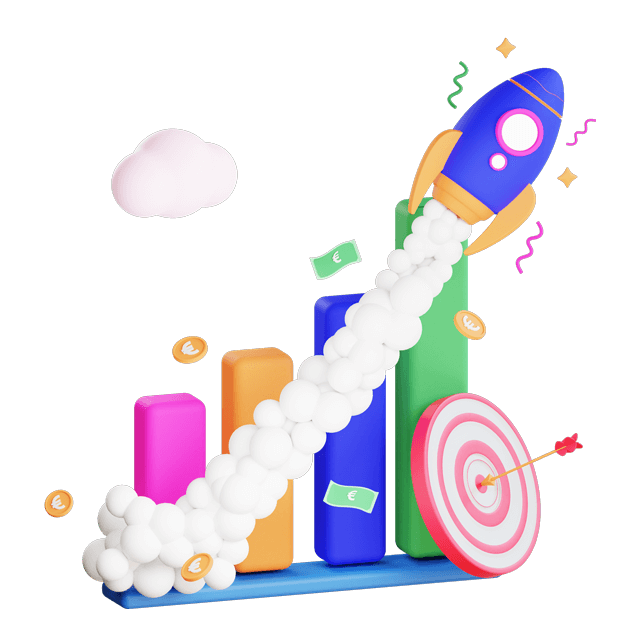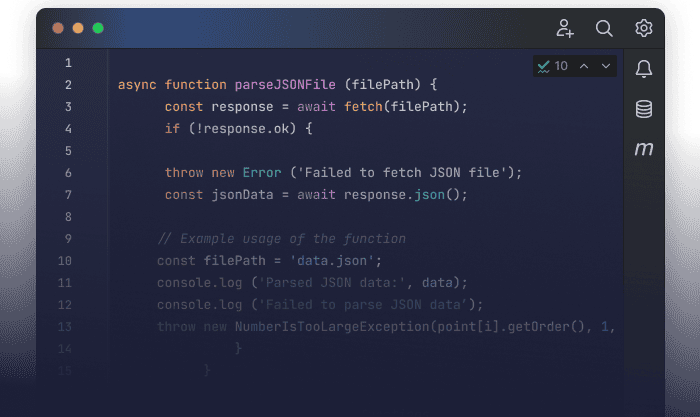In today’s fast-paced digital world, website load speed is crucial for providing a great user experience. A slow website can lead to frustrated visitors, higher bounce rates, and ultimately lost conversions. According to Google, 53% of mobile users abandon sites that take longer than three seconds to load. If you’re looking to enhance your website’s performance, you’re in the right place. This guide from The Omni Shot will walk you through effective strategies to improve your website load speed step by step.
1. Understand the Importance of Load Speed
Before diving into the technical aspects, it’s important to grasp why load speed matters:
- User Experience: Fast-loading websites keep users engaged and reduce bounce rates.
- SEO Rankings: Google considers page speed as a ranking factor. Faster websites tend to rank higher in search results.
- Conversion Rates: A quick load time can significantly boost conversion rates. Even a one-second delay can decrease customer satisfaction by 16%.
2. Measure Your Current Load Speed
To make informed improvements, start by measuring your current website load speed. Use tools like:
- Google PageSpeed Insights: Provides insights and suggestions for improvement.
- GTmetrix: Analyzes your site’s performance and offers detailed reports.
- Pingdom: Offers a user-friendly interface to test your website speed.
Take note of your current loading times and key performance indicators, as these will serve as benchmarks for your improvements.
3. Optimize Images
Large images can significantly slow down your website. Here’s how to optimize them:
- Resize Images: Ensure images are no larger than they need to be. Use tools like Adobe Photoshop or online services like TinyPNG to resize images.
- Choose the Right Format: Use JPEG for photographs and PNG for graphics with transparency. Consider using WebP for better compression without quality loss.
- Implement Lazy Loading: Load images only when they are in the viewport, which helps reduce initial load time.
4. Minimize HTTP Requests
Every element on your website (images, scripts, stylesheets) requires an HTTP request, which can slow down load times. Reduce these requests by:
- Combining Files: Merge CSS and JavaScript files where possible.
- Using CSS Sprites: Combine multiple images into one to reduce the number of image requests.
- Eliminating Unused Plugins: Review your plugins and remove any that aren’t necessary, as they can add extra requests.
5. Enable Compression
Enabling Gzip compression can significantly reduce the size of your HTML, CSS, and JavaScript files. Here’s how to do it:
- For Apache servers: Add the following code to your
.htaccessfile:bash<IfModule mod_deflate.c>
AddOutputFilterByType DEFLATE text/html text/plain text/xml text/css text/javascript application/javascript
</IfModule> - For Nginx servers: Include this code in your server block:
bash
gzip on;
gzip_types text/plain text/css application/json application/javascript text/xml application/xml application/xml+rss text/javascript;
6. Use a Content Delivery Network (CDN)
A CDN stores copies of your website on multiple servers around the world, delivering content to users from the closest server. This can greatly improve load times for users who are far from your main server. Popular CDNs include:
- Cloudflare
- Akamai
- Amazon CloudFront
7. Optimize Your Code
Clean, efficient code can improve your website’s performance. Here are some tips:
- Minify CSS and JavaScript: Remove unnecessary characters (spaces, comments) from your code using tools like CSSNano or UglifyJS.
- Use Asynchronous Loading: Load JavaScript files asynchronously to prevent them from blocking the rendering of your webpage.
- Eliminate Render-Blocking Resources: Identify and optimize resources that block rendering using tools like Google PageSpeed Insights.
8. Choose a Reliable Hosting Solution
The performance of your web host can significantly impact your site speed. Consider:
- Shared vs. Dedicated Hosting: Shared hosting can be slower due to resource sharing. If you expect high traffic, consider dedicated or VPS hosting.
- Server Location: Choose a host with data centers close to your target audience to reduce latency.
9. Regularly Monitor Performance
After implementing these strategies, it’s essential to regularly monitor your website’s performance. Use the same tools from step 2 to track changes and identify new areas for improvement.
- Set up alerts for performance dips.
- Conduct periodic speed tests after updates or new content additions.
10. Keep Your Website Updated
Regular updates to your CMS, plugins, and themes ensure that your website runs smoothly. Outdated software can slow down your site and expose it to security vulnerabilities. Always back up your website before making significant changes.
Conclusion
Improving your website load speed doesn’t have to be daunting. By following this step-by-step guide from The Omni Shot, you can implement effective strategies to enhance your site’s performance, leading to better user experiences, improved SEO rankings, and higher conversion rates. Remember, website speed is an ongoing process, so keep testing and optimizing for the best results.