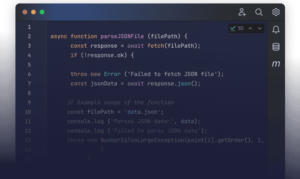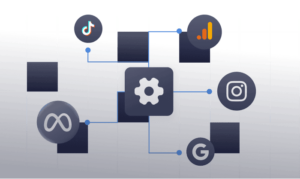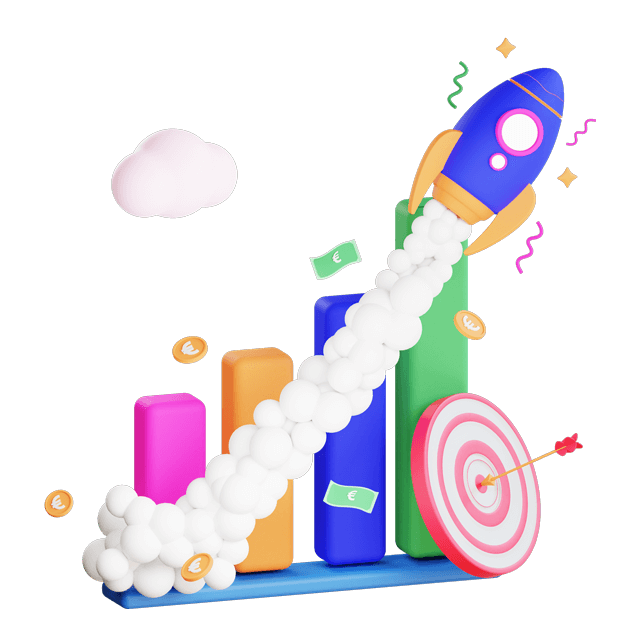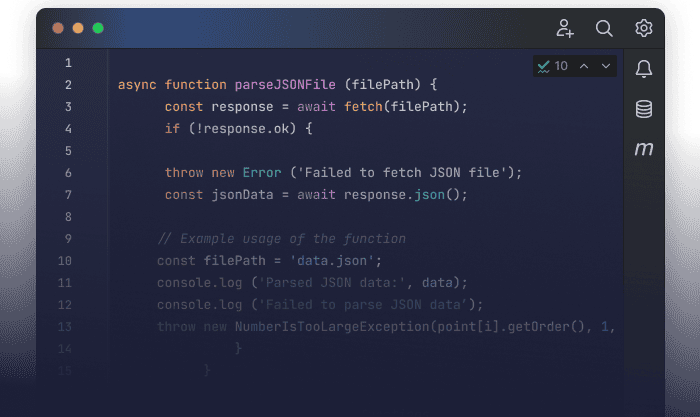In the fast-paced world of web development, having the right tools can significantly enhance productivity, streamline workflows, and improve the quality of your projects. Whether you’re a seasoned developer or just starting, utilizing the best tools can make a big difference. Here’s a list of the top 10 web development tools every developer should know in 2024.
Incorporating these tools into your development process will not only boost productivity but also enhance the quality of your work. Whether you’re building responsive websites, optimizing APIs, or collaborating with a team, these top 10 web development tools are essential for navigating the ever-evolving landscape of modern web development.
1. Visual Studio Code (VS Code)
Visual Studio Code has become the go-to code editor for developers worldwide, thanks to its versatility and robust features. VS Code is lightweight yet powerful, offering built-in Git support, debugging, syntax highlighting, and code completion. With an extensive library of extensions, you can tailor VS Code to your specific development needs, making it an indispensable tool for both front-end and back-end developers.2. Git and GitHub
Version control is crucial for managing code changes and collaboration, and Git is the most widely used version control system. GitHub, a platform built around Git, allows developers to store their repositories, collaborate with others, and track code history. It’s perfect for teamwork, open-source contributions, and project management. Knowing Git and GitHub is essential for any developer looking to work efficiently in a collaborative environment and keep track of project iterations.3. Node.js
Node.js is a JavaScript runtime that allows developers to run JavaScript on the server side. It’s especially popular for building scalable, high-performance applications. Node.js has an extensive ecosystem with thousands of libraries available via npm (Node Package Manager), making it a flexible and powerful tool for both web and mobile app development. If you’re working on full-stack or back-end projects, Node.js is a must-have in your development toolkit.4. Chrome DevTools
Chrome DevTools is a set of developer tools built into Google Chrome, enabling developers to debug JavaScript, inspect HTML and CSS, and analyze website performance directly in the browser. You can simulate different devices, measure page load times, and track network requests, all in real time. Mastering Chrome DevTools will give you greater insight into how your websites and web applications behave, helping you optimize for speed, responsiveness, and usability.5. Bootstrap
Bootstrap is a popular front-end framework that simplifies the process of building responsive and mobile-first websites. It offers a collection of pre-designed HTML, CSS, and JavaScript components, including grids, buttons, navigation bars, and more. With Bootstrap, developers can quickly create professional-looking websites without needing to write custom code from scratch. If you’re looking for a way to streamline front-end design while maintaining flexibility, Bootstrap is a valuable asset.6. Webpack
As websites and applications grow in complexity, so does the need to efficiently manage assets like JavaScript, CSS, and images. Webpack is a powerful module bundler that compiles all your assets into optimized bundles, making your website faster and more efficient. It also supports hot module replacement, which speeds up the development process by automatically updating modules without a full browser reload. For developers working on large-scale applications, Webpack is an indispensable tool for managing dependencies and ensuring performance.7. Figma
Figma is a cloud-based design tool that allows developers and designers to collaborate in real time. It’s perfect for designing websites, mobile apps, and user interfaces. Figma’s ability to handle vector graphics, prototyping, and design collaboration makes it a favorite among web developers who work closely with designers. Because of its collaborative features, Figma helps bridge the gap between design and development, ensuring seamless communication and execution.8. Postman
Postman is an essential tool for API development and testing. With Postman, you can send requests, inspect responses, and debug APIs without writing any code. It’s particularly useful when working with RESTful APIs and microservices, allowing developers to test endpoints and ensure everything functions correctly before integrating it into the front end. For back-end developers and anyone working with APIs, Postman simplifies the testing process and saves valuable time.9. Sass
Sass (Syntactically Awesome Style Sheets) is a CSS preprocessor that enhances the functionality of regular CSS. It introduces variables, nesting, functions, and mixins, enabling developers to write more maintainable and reusable stylesheets. By using Sass, you can reduce repetition in your CSS code and make it easier to manage complex design elements across large projects. As responsive web design becomes more essential, tools like Sass help streamline the front-end development process.10. Jira
Jira is one of the most popular project management tools for software development teams. It’s widely used in agile development environments, offering features like task tracking, bug reporting, sprint planning, and workload management. Jira enables developers to stay organized, track progress, and collaborate effectively with their teams. For web developers working in a team or on larger projects, Jira can help ensure smooth workflows and timely project completion.Incorporating these tools into your development process will not only boost productivity but also enhance the quality of your work. Whether you’re building responsive websites, optimizing APIs, or collaborating with a team, these top 10 web development tools are essential for navigating the ever-evolving landscape of modern web development.